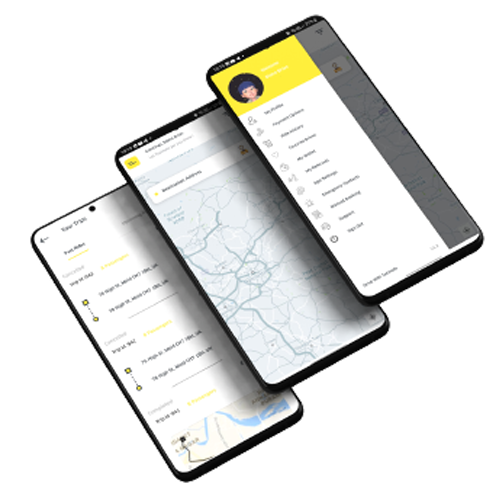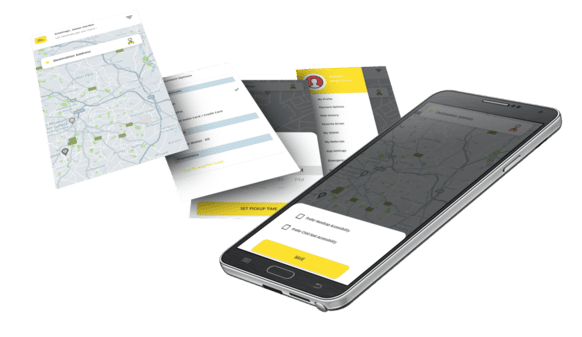How It Works
Give your customers a world-class Passenger Experience
Did you know that App users take 2.2 times as many trips over a year than customers who phone in? Getting your customers onto your passenger app makes them sticky, helping to generate more trips and more money for your drivers.
A great digital experience, matched with your superior service delivers on that all important customer loyalty.